ChatGPT Atlas: The AI Browser Transforming How You Browse the Web
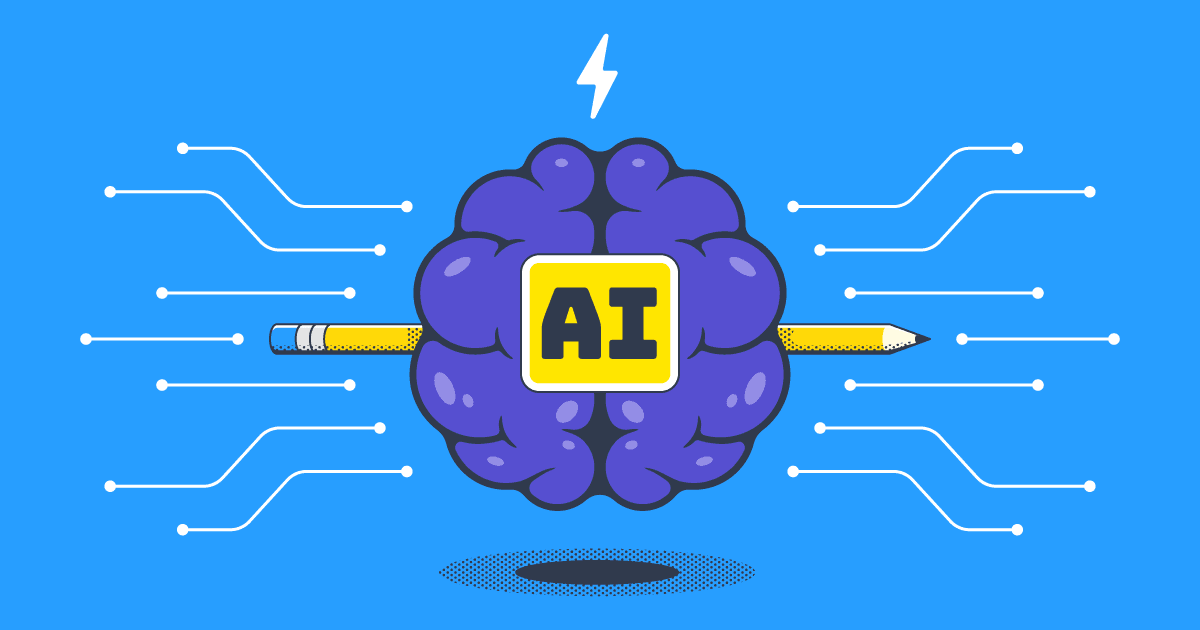
ChatGPT Atlas is OpenAI’s newly launched AI-powered web browser that embeds the power of ChatGPT directly into your browsing experience—offering a sidebar chat, task-automation via agent mode, browser “memories,” and full control over privacy settings.
The internet browser may soon feel very different. With the launch of ChatGPT Atlas, OpenAI steps into the browser space, embedding its flagship conversational AI into the web-experience in a more native way. OpenAI Help Center+4OpenAI+4Reuters+4
What is ChatGPT Atlas?
ChatGPT Atlas is a web browser developed by OpenAI that integrates the conversational capabilities of ChatGPT directly within the browsing experience. Wikipedia+2OpenAI+2 It debuted on October 21, 2025 for macOS and is planned to roll out to Windows, iOS and Android in the future. TechCrunch+1
Unlike traditional browsers that treat the AI as a separate tool, Atlas places the AI at the heart of the browsing experience. According to the official announcement, you can “ask ChatGPT to take action and do things for you right in your own browser.” OpenAI+2Venturebeat+2
Key Features
Here are some of the standout features of Atlas:
Ask ChatGPT Sidebar: On any page, you can open a ChatGPT sidebar to ask questions about the content you’re viewing — summarise an article, compare products, analyse data, or revise text. Reuters+2OpenAI Help Center+2
Browser Memories: When enabled, Atlas will remember key details from your web browsing (bookmarks, pages visited, tasks done) in order to provide more personalised assistance. Control is given to the user: you can view, archive or clear these memories. Simon Willison’s Weblog+1
Agent Mode: For Plus, Pro and Business users, agent mode lets ChatGPT actually perform web-tasks on your behalf (e.g., research, make purchases, fill out forms) inside the browser. Reuters+1
Import Existing Browser Data: You can import your existing bookmarks, passwords and browsing history to Atlas so you don’t lose your setup. ChatGPT+1
Privacy & User Control: By default, browsing data isn’t used to train OpenAI’s models. Users have control over what the AI can access; memory features can be toggled; and the browser includes private/incognito mode. OpenAI+1
Why It Matters
With this launch, OpenAI is not just improving ChatGPT’s output—it’s challenging how people interact with the web and how browsing happens. Many of the innovations in browsers over the last decade have been incremental, but ChatGPT Atlas aims to shake up the paradigm. As OpenAI CEO Sam Altman put it: “Tabs were great, but we haven’t seen a lot of browser innovation since then.” Venturebeat
By embedding AI deeply into the browsing experience, the lines between search engines, chatbots and browsers blur. Instead of simply navigating to sites and searching manually, you can ask your browser to understand, summarise, and act. That opens new possibilities for productivity, research, learning, shopping, and more.
What This Means for Users
For everyday users:
You can browse as usual, but now you have a chat assistant on the side ready to help you interpret, summarise or act on what you see.
Tasks that used to require switching between tabs, copy-pasting, dragging content into a chat app can now be more seamless.
If you upgrade to a paid tier you can delegate more complex tasks to the agent mode.
For professionals and creators:
Research workflows become more efficient (summaries, citations, extracting data from web pages)
Content creation is simplified (you can highlight text and ask for revisions, tone changes or formalisation)
Automation of web-based processes (booking, searching, aggregating) can save time.
Caveats & Considerations
Agent mode is still early and may make mistakes. The feature is in preview for paid accounts. OpenAI+1
Privacy remains a key concern. While OpenAI says default settings protect data and you retain control, deeper integration means there are more moving parts. Simon Willison’s Weblog
Wider platform support (Windows, Android, iOS) is still forthcoming — for now Atlas is macOS-only. TechCrunch
Final Thoughts
ChatGPT Atlas reflects a broader shift: AI is no longer just a side tool — it’s becoming foundational to how we interact with the internet. If the browser is the window to the web, Atlas is positioning itself to become the mind behind that window. For anyone curious about leveraging AI for more than just asking questions — for productivity, research, automation — this browser is absolutely worth watching.